




Whether you're a developer, designer, writer, or anyone who spends long hours at a computer, repetitive strain injuries (RSIs) are a very real risk. These injuries often start subtly—stiff fingers, a sore wrist, or a dull ache in the forearm—but over time they can become persistent and debilitating, affecting both your work and quality of life.
As someone who's personally dealt with the discomfort of RSI, I’ve learned that prevention and recovery require more than just a new keyboard or ergonomic chair. While a proper setup helps, consistent movement throughout the day is what truly makes a difference.
To support long-term health and reduce the risk of RSI, I’ve outlined a handful of simple exercises that are worth doing every day.
For tennis elbow, golfer's elbow, wrist tendonitis, and De Quervain's tenosynovitis:
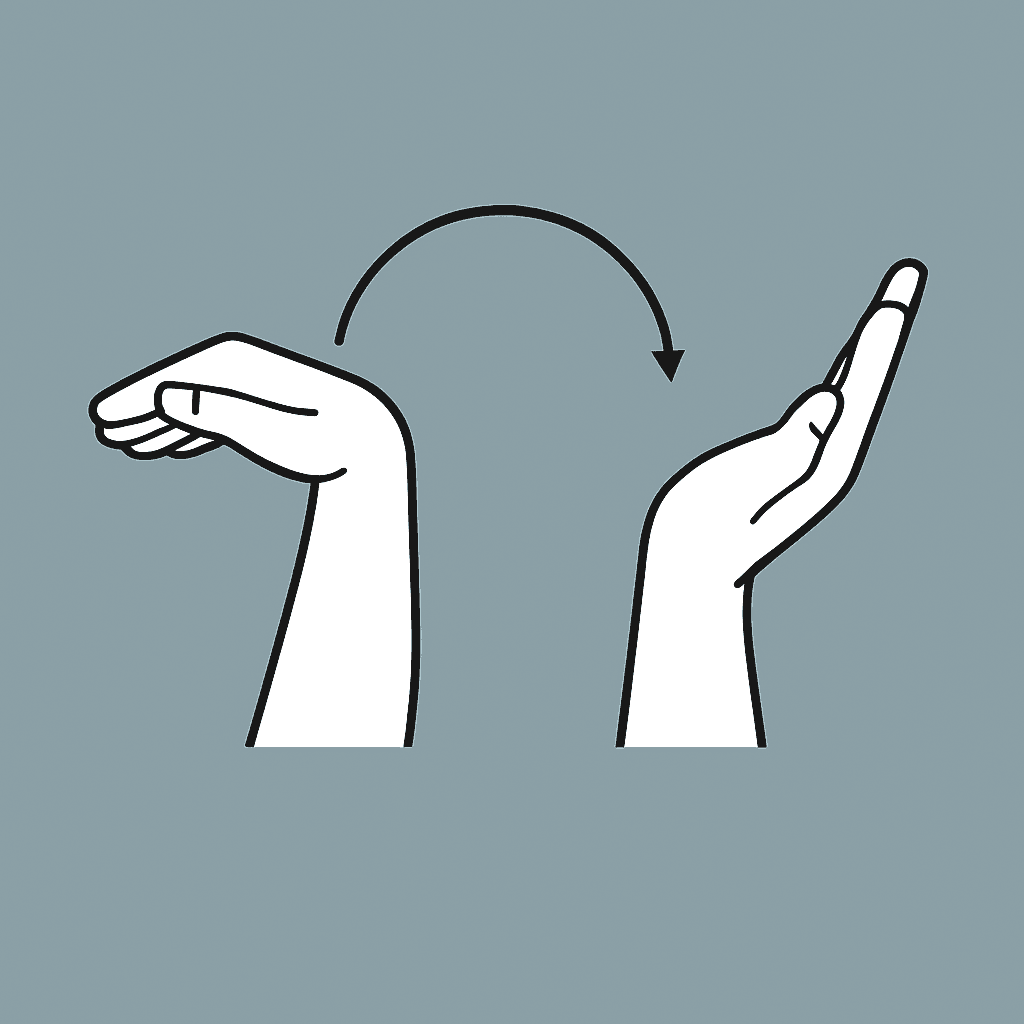
Wrist Active Range of Motion
This simple exercise promotes joint mobility and circulation by guiding your wrist through its natural range of motion: flexion and extension. It's ideal for warming up or breaking up long periods of static hand positions while working at a computer.

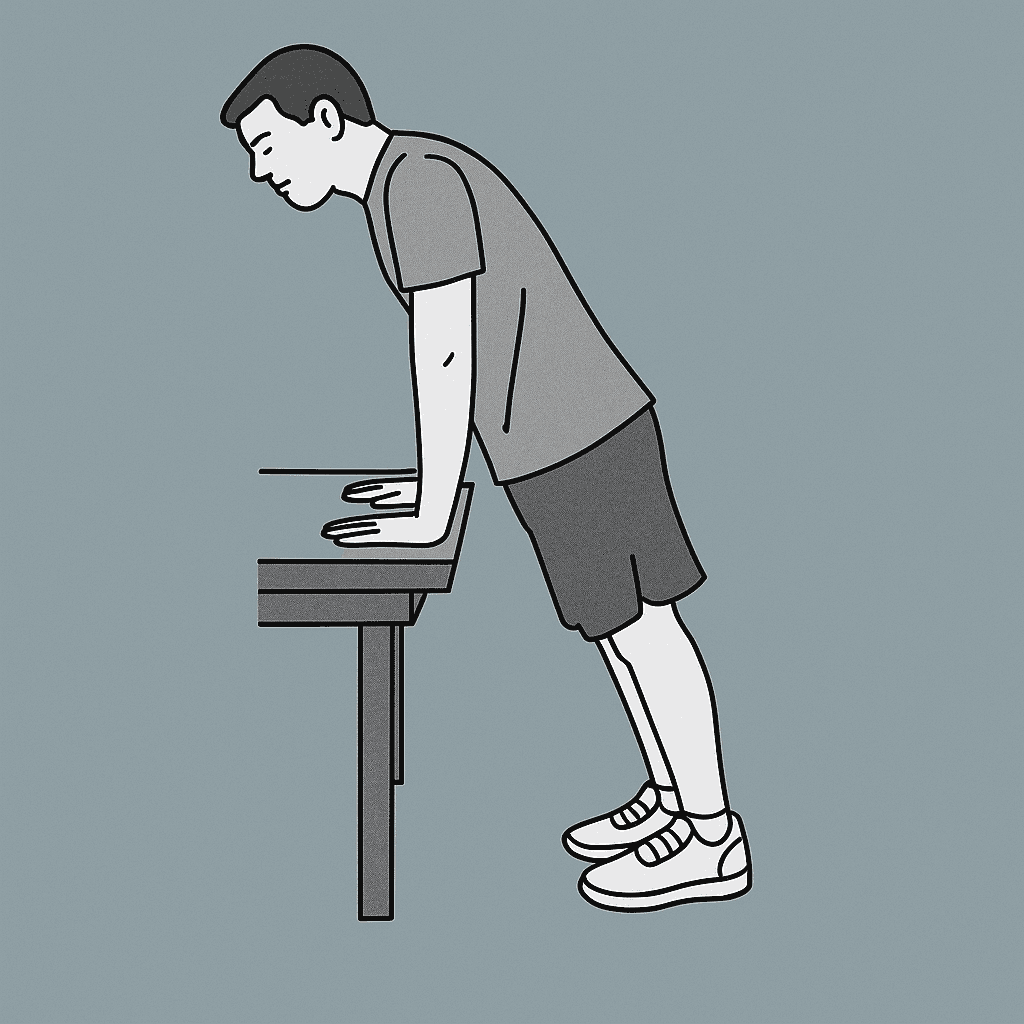
Wrist Flexor and Extensor Stretch
This stretch targets the muscles and tendons in your forearms that control wrist movement. It's useful for relieving tension and maintaining flexibility in the wrists and forearms — areas commonly affected by extended computer use.
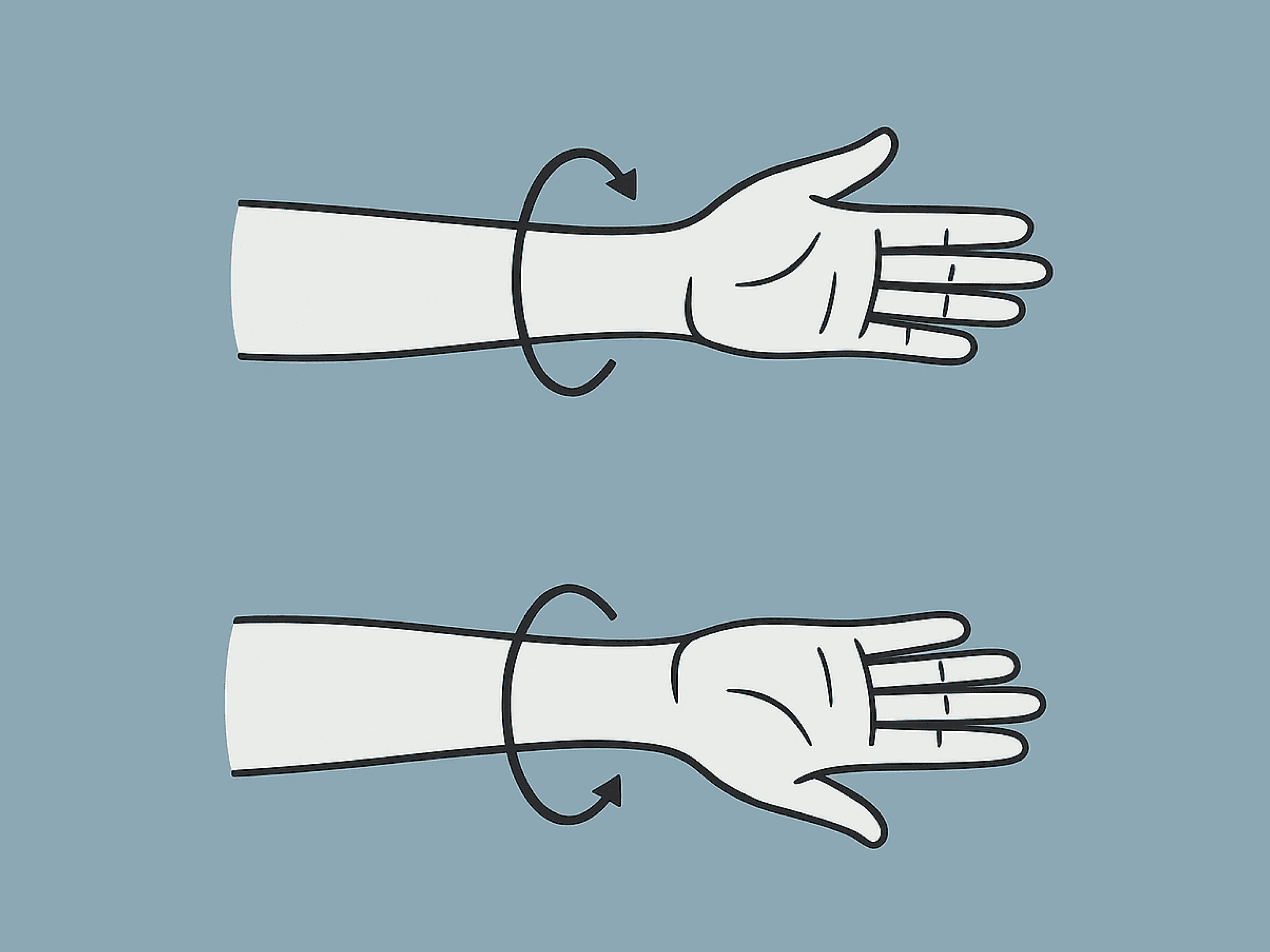
Forearm Pronation and Supination
This movement targets the rotation of the forearm, helping to improve mobility and reduce tension in the muscles responsible for turning your palm up and down. It's especially helpful for anyone experiencing forearm fatigue or tightness from repetitive tasks like typing or using a mouse.
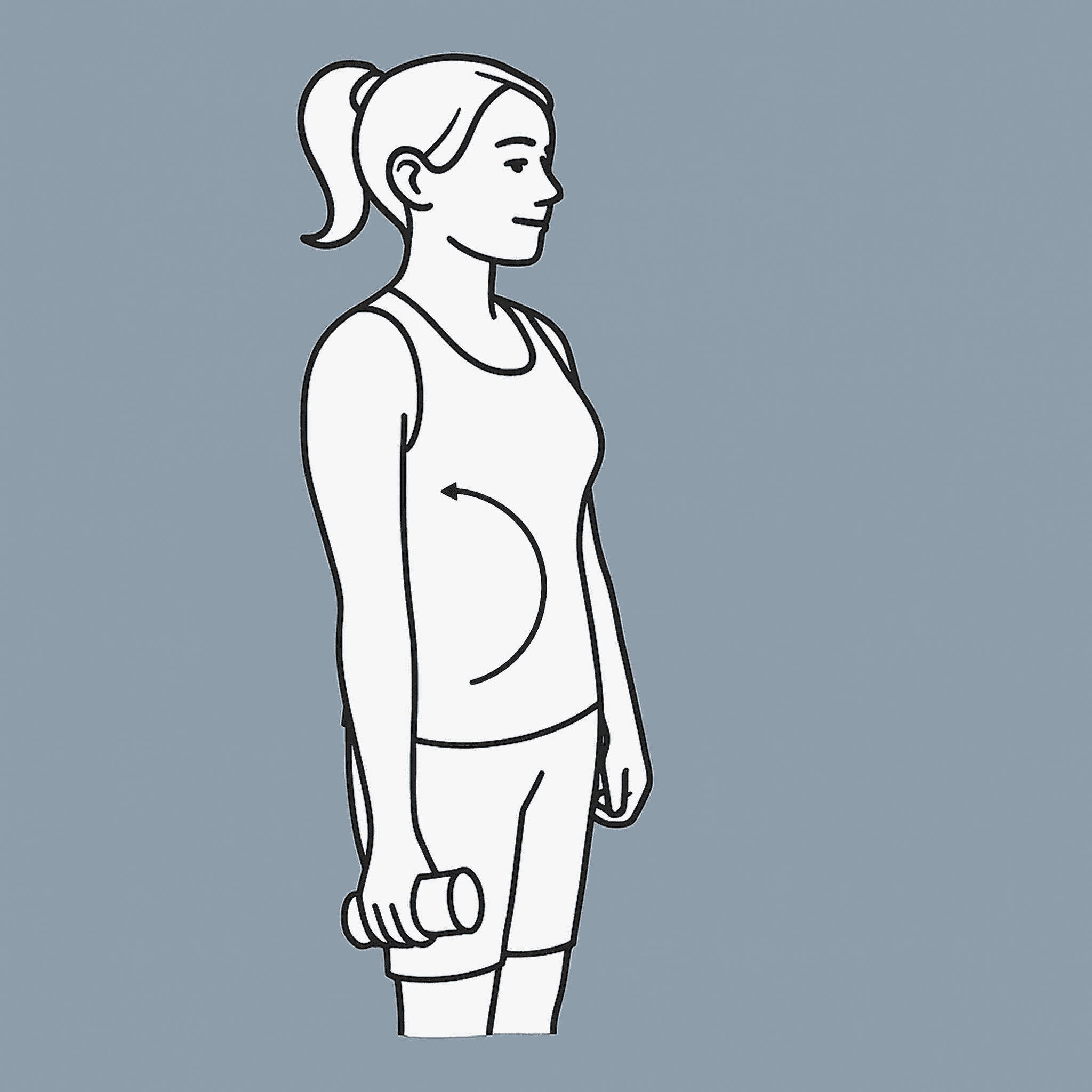
Elbow Flexion and Extension
This movement keeps your elbow joint active and reduces stiffness from prolonged bent-arm postures. It’s a great way to relieve tension caused by holding your arms in one position for extended periods, such as when typing or using a mobile device.
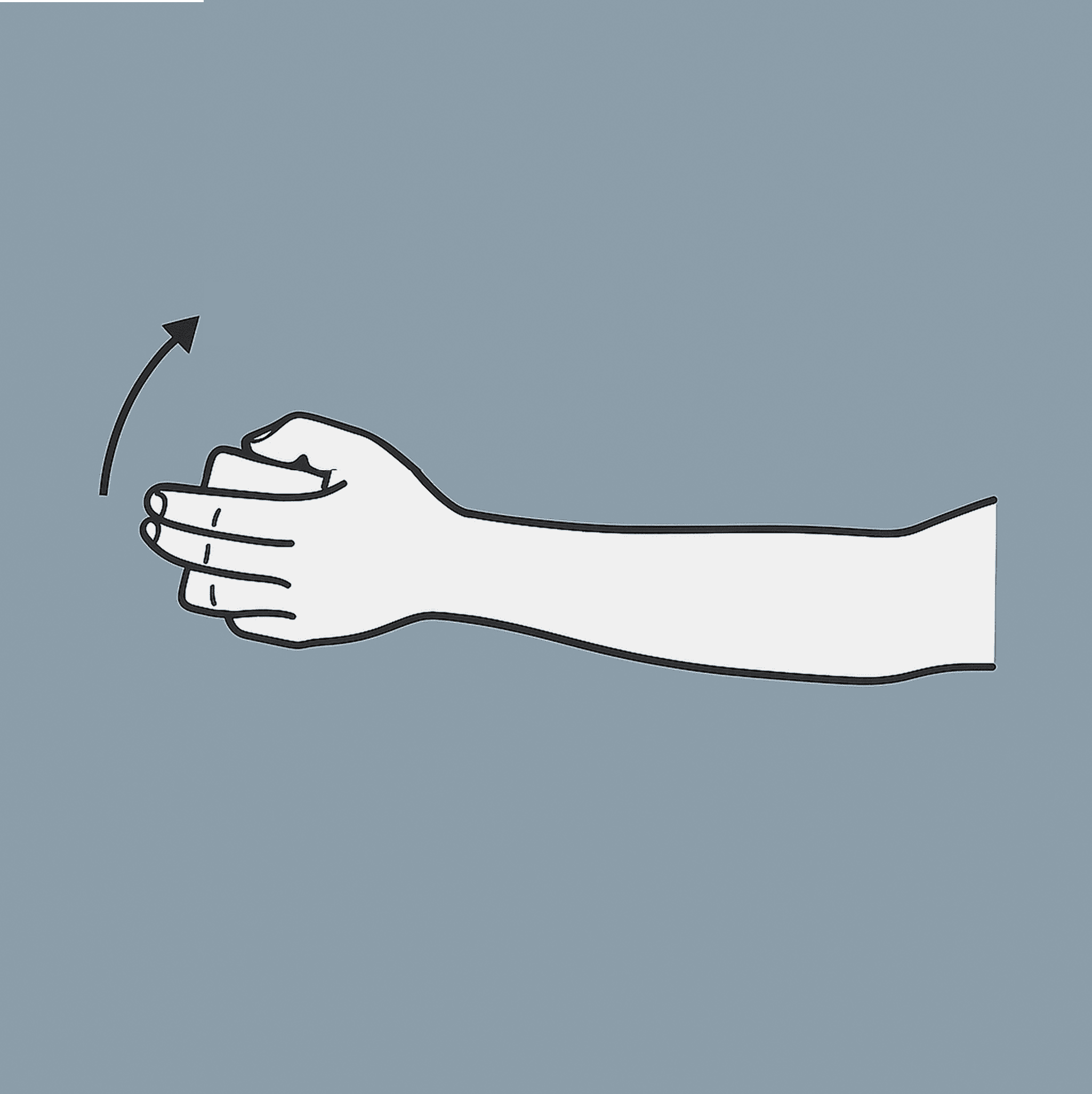
Wrist Radial and Ulnar Deviation
This movement focuses on side-to-side mobility of the wrist, which helps maintain joint flexibility and strengthens the muscles responsible for lateral motion. It’s especially useful for counteracting stiffness from static hand positions and repetitive mouse use.
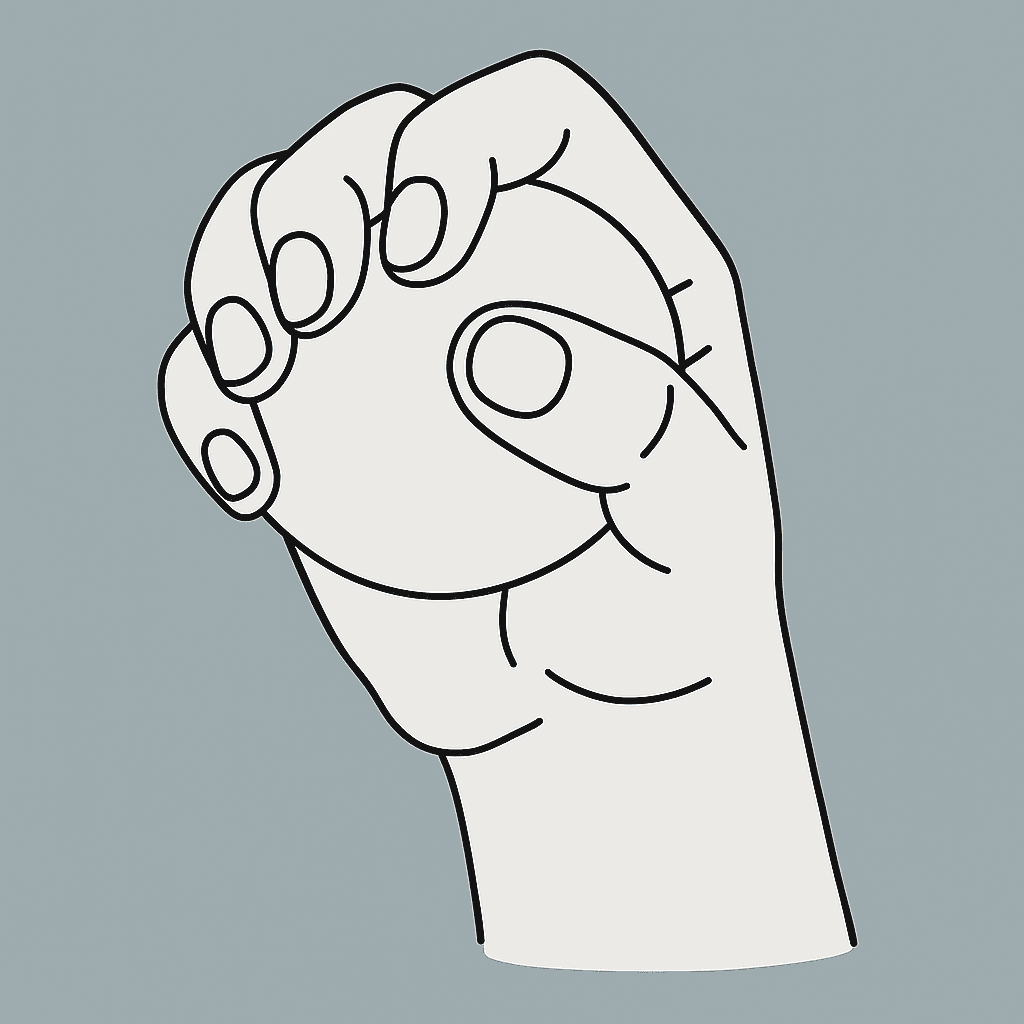
Grip Strengthening
Strong grip muscles support hand and wrist stability, reduce fatigue, and protect against RSI-related weakness. This simple exercise can be done with a stress ball, hand therapy putty, or a dedicated grip trainer.
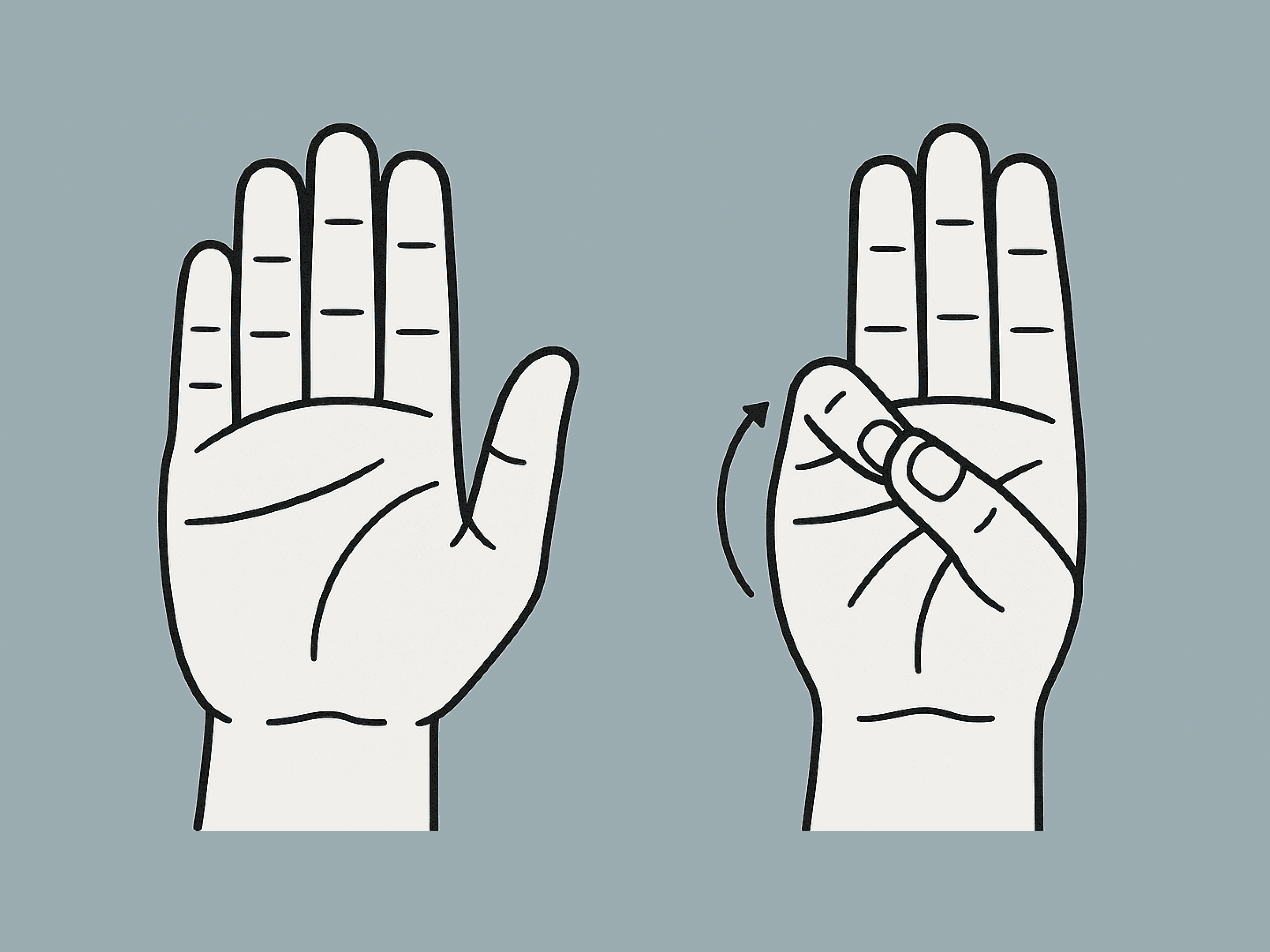
Opposition Stretch
The opposition stretch improves thumb mobility and finger dexterity — both essential for typing, using a mouse, and handling small objects. It also helps maintain flexibility in the thenar muscles, which can become tight from prolonged computer use.
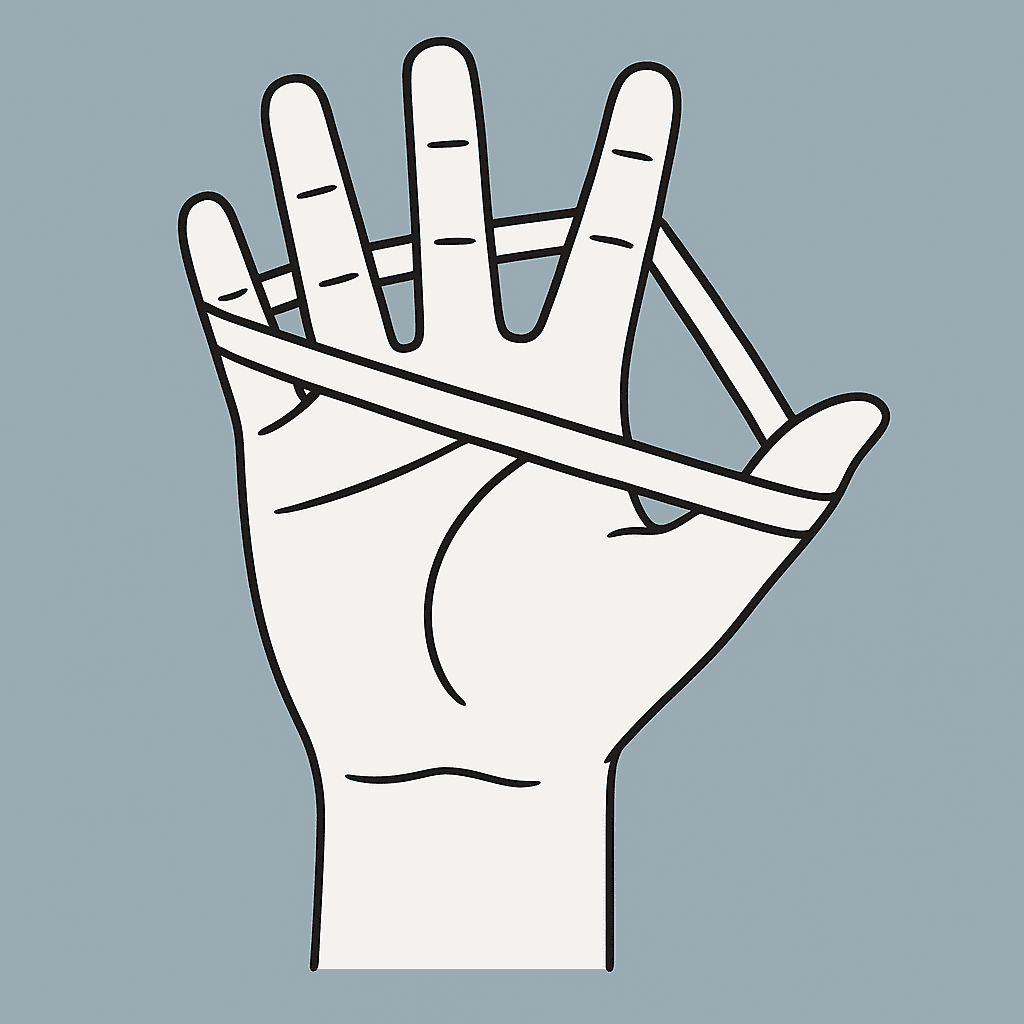
Finger Spring
This exercise strengthens the extensor muscles in your fingers and hand — muscles that are often underused compared to the flexors. It helps restore balance to the hand, improves control, and supports healthy movement patterns during typing and mouse use.
Support your recovery and help prevent further strain by incorporating good ergonomic habits into your daily routine:
Conclusion
These movements aren’t just for recovery — they’re for prevention, too. Try incorporating a few of them into your daily routine, even when you're feeling fine. Small, consistent habits go a long way in protecting your body from the wear and tear of desk work.